Kirby Harder, Head of the Engineering Dept. at Copley High School is continuing to teach his students the fundamental aspects of the Dobot Magician’s by utilizing the “Introduction to Robotics” Curriculum while creating unique challenges designed to take his student’s knowledge of robotics to the next level.
Kirby writes…
I decided to add some challenges to the pick and place challenge because I need the students to get the information into their head so it almost becomes second nature. If the students are only going to do the pick and place one time, they will do it and then forget it.
So I use the foundation that was built in the curriculum and work from there. Every time they set up and run the robot, they follow the same procedure. I built upon that by making progressively harder challenges, so the students would gain additional experience how to program the robot. I have observed that if students only do things once, they forget quickly; however, if students complete multiple projects that build on the first, it challenges them to think, and they will retain the information long into the future.
Quick Summary of the Extended Challenges:
Challenge #1
Move a block from Position A to Position B and back to Position A. Accuracy is key; blocks must stay in their designated locations. Extra Credit can be earned by rotating the block when returning to position A.
Challenge #2
Move 2 Blocks this time. Blocks must be moved in order from A to A and then B to B and return blocks to their starting position. The new challenge in this one is that Block B must be picked up high enough to clear block A before it is placed. Extra Credit can be earned by rotating the blocks when returning to their home position.
Challenge #3
Move all 4 Blocks, in order, to the center of the paper and back again, gripper rotation is required.
Challenge #4
Stack 4 blocks in the center of the paper and return to their home position, in order. Programming is key on this challenge since all blocks go to the same location in the center of the field, which is something to look for when grading.
Pick and Place Challenge: Instruction Guide & Grading Outline
Objective:
Students will put their newly acquired skills to use to complete more advanced and challenging robotic operations. Students will not only have to pick up and place a block, but they have to pick and place the block in a specific location and orientation.
Duration:
Up to 2 hrs per challenge
Necessary Equipment:
• Dobot Magician
• Dobot Field(s) #2,#3,#4
• Pneumatic Gripper
• DobotStudio Software
Procedure:
Move the blocks to their designated position and back again. See individual sheet for specific instructions and extra credit opportunities.
Grading:
100 pts. per Challenge
Students will be graded on the programming table as well as the placement of the blocks. Points will be deducted for the following mistakes:
– 1 pt.
If the Block is touching the black line at its specified location.
– 2 pts.
If the Block is outside of the black line at its specified location.
– 1 pt.
If the block is moved when picked up.
– 1 pt.
If the block is dropped at the location or smashed into the table.
– 1 pt.
If the block is not cleanly picked up.
– 1 pt.
For each error in the programming table (ex. Position Not Labeled)
– 2 pts.
For not having a home / end position programmed.

NEW Dobot Robot
Dobot has a NEW collaborative robot that will be released this year! Here is a sneak peak showcasing the robot utilizing its sensor capabilities...

Magician Plays Tic-Tac-Toe
Watch as the Dobot Magician plays a game of Tic-Tac-Toe using Vision + Python and OpenCV. The Dobot Magician is very flexible with its API. The only potential limitation is your imagination. Explore the programming capabilities and pliability of the Dobot Magician by...

Can Students Use DobotStudio without Admin Rights?
(Repost - please visit original post at www.chrisandjimcim.com) QUESTION: In a nutshell…we have been working on getting the software installed as a testing means and have no issues running the software in a profile that has admin rights. However, as I am sure you are...

Video Footage Winners
Congratulations to the following Winners of the video footage contest and winners of a FREE Mooz-3 3-D Printer! Marilyn Christensen of Whitesides Elementary John Petersen of Ridgeline High School Adam Truex of Doherty High School Thank you all for participating in our...