Check out Eng. Head at Copley High School, Kirby Harder’s recent classroom update that details how Kirby utilizes version 2 of the “Introduction to Robotics” Curriculum for this weeks lessons on Pick-N-Place with the Dobot Magicians.
First off everyone should update the software to the newest version and get the new updated V2 Curriculum. Things are explained a lot better especially with regards to writing down what joint does what, not quite as muddy, kids always had a bit of problem with it. One thing I would like to see is the chart / controls flipped around, my students have the arms facing them and the controls are for the arms facing away. This causes a bit of confusion when working with the joints and programming the robot especially if you have never used a robot before, the controls are backwards (right is left and left is right.)
This weeks lessons on Pick-N-Place are going a bit smoother compared to the first time we went thru them. I have found that the provided curriculum V2 / lesson is good but there are parts that need reinforced before they start, it makes a world of difference. Here is what I go over.
1. Always home the robot before you start, then home the robot if you bump it or run it into anything.
2. To get exact points do the following
Use the lock button to get close
Use the controls on the computer to get the points perfect
Copy the points from manual control to your program.
Name all your Points comes in handy when using the copy and paste function.
Use the copy and Paste to quickly and accurately build a program. Often the students would use the Lock Button to create points instead of copy and paste from known coordinates.
Pause it to Grab it, Pause it to Place it.

Remote Learning with Dobot
We've received A LOT of positive feedback over the years from students and teachers who have incorporated the Dobot Magicians into their classrooms and curriculum. Not only do we happily welcome any and all feedback concerning the Dobot products, we also encourage it...

Dobot Magician – Now Compatible with Chromebook!
DobotBlock is Scratch coding software that is available for the Dobot Magician and Dobot Magician Lite robots. Formerly known as "DobotScratch," the DobotBlock software is a now compatible with Chromebook! DobotBlock is a programming building block which not only...

Dobot Magician Classrooms Across the Globe
The Dobot Magician is utilized in classrooms throughout the world with the universal intention of teaching students the fundamentals of robotics and programming. Teachers worldwide choose the Dobot Magician to incorporate in their engineering courses to give their...