We recently checked in with Kirby Harder of Copley High School who shared the following account, detailing the progress being made with the Dobot Magicians in his engineering course.
This past week I introduced one of my engineering classes to the Dobot Magician and some of its functions. During this Lecture / Lab / Demo and individual work, students were able to complete Three Major Goals.
1. The first goal was to set up the DoBot and connect it to the computer both physically (USB Cable) and electronically through the Dobot Studio. This was a simple process that took approximately 10 minutes; it took more time to set the kids up with storage folders than to hook up the DoBot.
2. The second goal that we completed as a class was to get a quick basic understanding of the robot and how it moved and interacted with the software. For this part, we used the Teaching & Playback portion of the DoBot Studio software in which we remotely moved the robot with the controls in the software in order to gain a basic understanding of how the robot moved. We also used the teaching portion of the program to lead the robot by the nose to create a short program in which the students learned about loops, movement speed, and how to save and open a program. We were able to complete this task in 20 minutes or so because of the simplicity of the software and ease of use of the robot.
3. Our third goal was our most ambitious. By the end of the week, the students created a piece of artwork that included text, shapes and clip art that they downloaded from the internet. For this goal we used the Write & Draw part of the software, as well as the pen attachment on the robot. The first thing we did was learn how to home the robot and discussed why it is always the first thing to do before working on any projects. Second, we hooked up the pen tool to the arm of the robot. We then talked about the limits of the robot, the working envelope where the pen tool works as well as the real time movement / position on the screen. I then had the students write their name using the text tool and adjust its size and position. After that activity, we used the auto z to set the pen height and ran the program. The students picked this up quickly, so quickly that they figured out how to create shapes and insert clip art on their own. The biggest problem was making sure that we had the right type of clipart to import into the program. By the end of the week, the students created some really cool pieces of artwork and some even took what was drawn by the robot and filled in the image.
All in all, the introduction and operation of the Robots went smoothly. The students are engaged and want to tackle other activities and projects.

Remote Learning with Dobot
We've received A LOT of positive feedback over the years from students and teachers who have incorporated the Dobot Magicians into their classrooms and curriculum. Not only do we happily welcome any and all feedback concerning the Dobot products, we also encourage it...

Dobot Magician – Now Compatible with Chromebook!
DobotBlock is Scratch coding software that is available for the Dobot Magician and Dobot Magician Lite robots. Formerly known as "DobotScratch," the DobotBlock software is a now compatible with Chromebook! DobotBlock is a programming building block which not only...

Dobot Magician Classrooms Across the Globe
The Dobot Magician is utilized in classrooms throughout the world with the universal intention of teaching students the fundamentals of robotics and programming. Teachers worldwide choose the Dobot Magician to incorporate in their engineering courses to give their...