
(Repost – please visit original post at www.chrisandjimcim.com)
QUESTION:
In a nutshell…we have been working on getting the software installed as a testing means and have no issues running the software in a profile that has admin rights. However, as I am sure you are familiar with…students don’t get admin rights to their profile…and so it prompts for credentials to run, when a student login is at the helm. Is there a way to get DobotStudio to run for students who do not have admin rights?
ANSWER:
wow! This is an easy one! Thanks to Christian Hunter from InPosition Technologies; the Leader in Dobot sales in the US. For more information or to buy Dobot Magicians go HERE. Here is Christian’s solution:
Yes, there are 2 versions of the software. If you run “DobotStudioX” it doesn’t require admin rights. It should be at this, or a similar location, depending on where they saved the software on their PC.
“C:\PROGRAM FILES\DOBOTSTUDIO\DOBOTSTUDIO\DOBOTSTUDIOX.EXE”


Exploring the Curriculum at Copley High School
Kirby Harder, Head of the Engineering & Technology Dept. at Copley High School, continues to share the inside scoop on how the Dobot Magician's and accompanying curriculum are being utilized in the classroom. Check out Kirby's insight, below! This week my first year...

Pick and Place Progress at Copley High School
Kirby Harder, Head of the Engineering Dept. at Copley High School is continuing to teach his students the fundamental aspects of the Dobot Magician's by utilizing the "Introduction to Robotics" Curriculum while creating unique challenges designed to take his student's...

Copley Grant Update – 3 Major Goals Met
We recently checked in with Kirby Harder of Copley High School who shared the following account, detailing the progress being made with the Dobot Magicians in his engineering course. This past week I introduced one of my engineering classes to the Dobot Magician and...
This will be useful in the classroom. Thanks for clarifying this