
(Repost – please visit original post at www.chrisandjimcim.com)
QUESTION:
In a nutshell…we have been working on getting the software installed as a testing means and have no issues running the software in a profile that has admin rights. However, as I am sure you are familiar with…students don’t get admin rights to their profile…and so it prompts for credentials to run, when a student login is at the helm. Is there a way to get DobotStudio to run for students who do not have admin rights?
ANSWER:
wow! This is an easy one! Thanks to Christian Hunter from InPosition Technologies; the Leader in Dobot sales in the US. For more information or to buy Dobot Magicians go HERE. Here is Christian’s solution:
Yes, there are 2 versions of the software. If you run “DobotStudioX” it doesn’t require admin rights. It should be at this, or a similar location, depending on where they saved the software on their PC.
“C:\PROGRAM FILES\DOBOTSTUDIO\DOBOTSTUDIO\DOBOTSTUDIOX.EXE”


Dobot Magician – The Robot that Does
In-Position Technologies highlights the educational aspects of automation through use of the Dobot Magician robotic arm - the robot that DOES

NoCom 2017
In-Position Technologies would like to thank everyone who stopped by our booth at the NoCom 2017 Trade Show on April 27th in Loveland, CO. We are looking forward to meeting with you in the near future to discuss your upcoming projects. We would like to thank the...

Night of Code – STEM Education
In the early Spring 2017 In-Position Technologies had the opportunity to attend the STEM Academy (K-8) Night of Code on the ASU Polytechnic Campus. Here you will see pictures of students exploring and discovering a real-world Dobot! Students as young as Kindergarten...
This will be useful in the classroom. Thanks for clarifying this